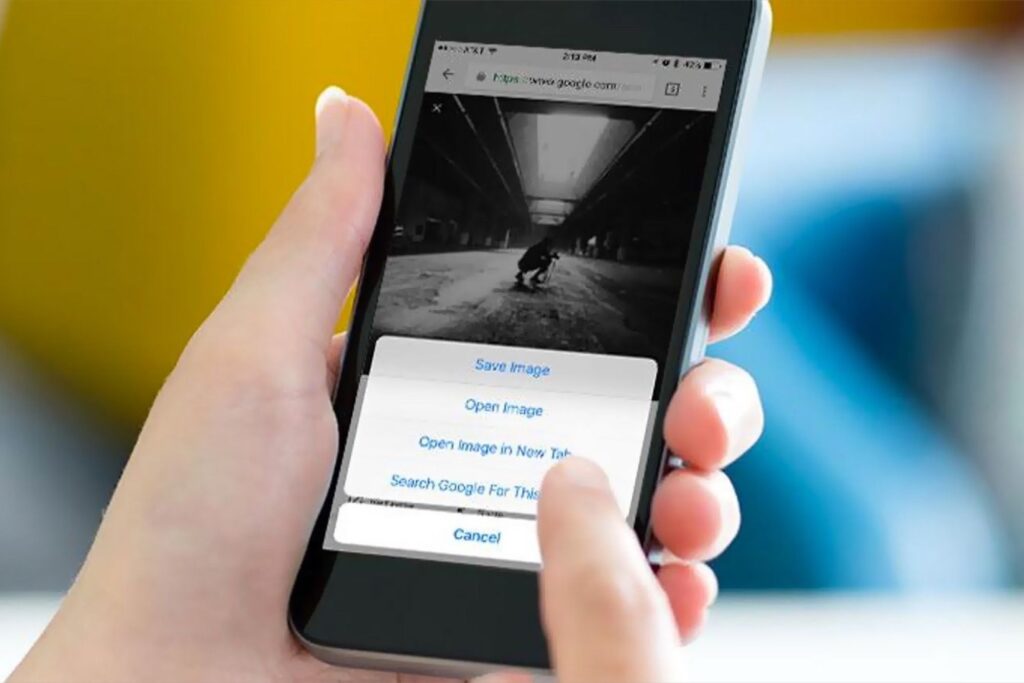There are multiple ways that work to do a reverse image search without using an app. There are various sites available online that can do this job from any platform. So in this article, we are attempting to list some online applications and platforms available on both Android and iOS where you can do a reverse image search.
What is a Reverse Image Search:
Reverse image search is a technique used to locate similar images online. It requires tools that analyse millions of image data available on search engines like Google And Bing and find similar images.
Most tools function by simply uploading a picture into the search field, or by copying and pasting the image URL into the search area. The search tool will then search the web and database for instances of that precise picture, as well as the original source and any pertinent information. Most of these websites allow you to use their reverse image search capabilities on either a mobile device or a desktop computer, however, some are simpler to use on one platform or another.
Click here – How To Be A Successful Sports Coach?
Best Phone Apps for Reverse Image Search:
So as we have understood how a reverse image search works, now is the time to go for websites that offer these services for free.
1- Copy Checker Reverse Image Search:
Our first tool for a reverse image search is Copy Checker. The reason we have listed it as number one is its huge database. The website features result from more than three search engines including Google Yahoo and Bing. Other than this, the tool offers a highly user-friendly interface that comes without any logins or signups. So this led us to rank it first on our list.
2- Tin Eye:
Reverse image search, a reverse image search platform, works on databases and the larger and older a database, the better it is. Tin Eye is a reverse image search service provided by TinEye, a powerful image recognition program that records where a user’s photographs appear on the internet.
This application is ideal for marketers that wish to monitor any photos used by their competitors. It’s also a great way for photographers, graphic designers, and other content creators to monitor where their work is being utilised and where it appears on the internet. Users may also configure alerts and notifications to notify them when one of their photographs or photos appears in a new area on the web.
3- Google Images:
Google Picture Search is perhaps the most user-friendly and popular image search tool, and it is the key resource for many marketers. It assists you in locating the precise image, determining copyright, and determining the image’s size. Google Image Search is extremely simple to use and completely free.
4- Yahoo Image:
The fourth tool on our list is Yahoo Image Search. Uploading photos to Yahoo Image Search is not supported. As a result, it is not the most efficient reverse image search tool. However, you may scan the database using the metadata or file name of the original image to check if it matches anything identical.
Even though Yahoo is no longer an internet priority, it nevertheless scans a sizable number of online pages as well as picture data. So it’s worth a try.
Click here – How To Manage Your Business Finances
5- Pixsy:
Pixsy is an intriguing reverse image search picture tool that requires registration in order to use it for free. It allows you to import photographs from a variety of sources, including social networking sites and cloud storage services, which is useful. You may also do a search by directly uploading photographs from your PC.
Conclusion:
Reverse Image search is not a difficult process as it involves just a tool where you upload it and do the search as listed. For this purpose, we have listed 5 different tools which you can use.