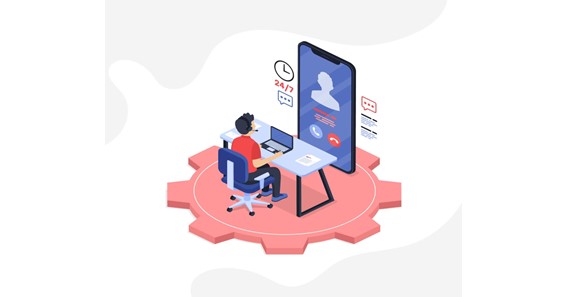Time is money. Making outbound calls is essential for business growth. How many successful responses do you generate by making calls? The number could be low, and the time taken is enormous. For businesses, this could be depressing, as they can encounter many downtimes.
However, auto-dialing software is now the leading technology for call center phone systems and client outreach in companies. It comes in to smoothen things for businesses and reduce downtimes. It helps predict the availability of agents and connect them to answered calls.
The auto dialer software also offers a wide range of extra capabilities to support you and your agents better. It assists with call tracking and customized workflow through CRM channels such as emails, SMS, voice, and videos.
Tips to Optimize an Auto Dialing Software Based on Your Operations
You might be interested in the strategic technique of outbound call software for an improved business yield. The truth is that; businesses need auto dialers to boost their sales, productivity, and profitability. The automated dialing helps alleviate the problem of manual dialing and wasted time. Such will always result in no positive leads and monotonous time-consuming processes like list management, scheduling, notifications, and reporting.
By using this right strategy in outbound calls, companies can be able to reach more comprehensive potential leads that will be converted to sales in a quicker time.
Here are the top essential tips to help businesses effectively tailor the use of automated dialing software based on your operational needs.
1. Update Customer Database
You should have a solid customer database to validate your efforts on outbound calls. A functional calling system guarantees you have a reliable database. Utilizing an external client database is one suggestion for optimizing your current one. This means employing a different database system instead of your own to store client-related data.
The use of an external database will make it simpler for you to randomly select your contacts and customer profiles, resulting in reduced abandonment rates and shorter wait times. Additionally, it will lessen the amount of labor you have to put in regularly and is also suitable for data privacy and retrieval.
2. Make Outbound Calls Personalized
Outbound calls that are well-received by clients have a higher chance of generating new business. Businesses may simply customize their outgoing calls with auto dialer software by adding customized offers, messages, and greetings catered to each customer’s requirements and preferences.
3. Get Your Customer Lists in Order
Customer lists serve as a database of all of your current, previous, and future clients. An organized database allows you to have your customers’ demographics, habits, and preferences divided into segments. This helps you market yourself and stay in touch with your consumers.
It might be exhausting to organize your client lists, but doing so can help your outbound dialer software perform better. Organizing your listings will help spot false or erroneous information for quick corrections. Ensure your lists are current and that all your contact information is accurate and usable.
4. Keeping Track of Your KPI and Make Suggestions For Improvements
The KPIs serve as a tool for optimizing outbound calls directed toward your business operations. You should have a track record of your key performance indicators (KPI), such as;
- On finances, ROI ( return on investment)
- Banks records, loans, and interest
- Sales: Check for satisfied clients, consumers loyalty, and increased customers
- Process operations: Time of work, work efficiency, and production lead time.
Click Here –
With a good review process, KPI can be a great key to help you evaluate the effectiveness of auto-dialer software in use. Also, you can make subsequent recommendations from your assessment. This will contribute to greater performance in reaching out to customers. For instance, having an updated record of customers’ complaints and queries helps you to present a satisfying solution.
5. Ensure Excellent Customer service.
Prior to selecting an auto-dialer software, endeavor to get excellent outsourced customer service. Outsourcing is usually necessary to help have expertise in your customer services; that is if you can’t create one within your company.
Outsourcing customer service or call center services help you reach out to your customers to relate your products to customers and help attend to their needs. Customer relationship management( CRM) and integration are essential to run your business effectively.
A report from Microsoft states that 97% of clients decide to do business with a company based on their relationship with the customer service agent.
6. Consider the Cloud
Today, every activity requires the use of the internet. In this case, your dialer system will be web-based, enabling your staff to use it across different gadgets and platforms. Employees can access work anywhere remotely using their devices, including smartphones, tablets, and laptops, making work more flexible.
Additionally, you can utilize the dialer’s sophisticated IVR ( interactive voice response) to follow up with cold prospects and collect their comments. Predictive dialer software prices are also significantly reduced by hosted systems since you only pay for packages that are necessary. Therefore, you should think carefully before selecting an automated outbound call.
7. Good Communication
Consider having a sound communication system and support system, especially with the customer service team, if you wish to use the potential of your predictive or autodialer fully.
Creating an environment for employees to communicate with you is necessary for the viability of auto dialer software. Also endeavor to:
- Reach your team
- Encourage feedback and recommendations
- Hold routine meetings to assess the software’s success and motivate them.
This will inspire positive and sound communication from your teams to your customers. In turn, it will increase productivity in operations and increase sales as well.
Bottom Line
Optimizing outgoing calls using the best auto dialer software can fully leverage your business. With all the benefits that a predictive dialer provides, your customer care agent can best be able to satisfy consumer needs, which will also increase lead creation, sales, and income.
Auto-dialer optimization should be a continuous process in a business. The auto-dialer system should be kept in line with the shifting needs of your company by being regularly optimized. This entails taking into account variables, including marketing goals, client preferences, and market dynamics.
Frequently Asked Questions
- What is auto-dial?
It is software that prompts calls from a list of contacts and connects to an available agent or interactive voice response.
- How does automated -dialing work?
It uses software and a voice modem to support human agents by automating time-consuming activities and calling phone numbers. The auto-dialer connects calls to live agents or goes to voice calls if unanswered. If in voice mail, it has two programs to leave a voice note or recall.
- Who uses auto-dialers?
Many businesses employ auto-dialing software, including outbound sales, customer service, charities, political organizations, local governments, and debt collection agencies.